
The Period Close screens are identical for each of the three ledgers. The Debtors Period Close Screen is used for this example.
|
|
The Period Close screens are identical for each of the three ledgers. The Debtors Period Close Screen is used for this example. |
Screen Shot 36: Period Close Screen
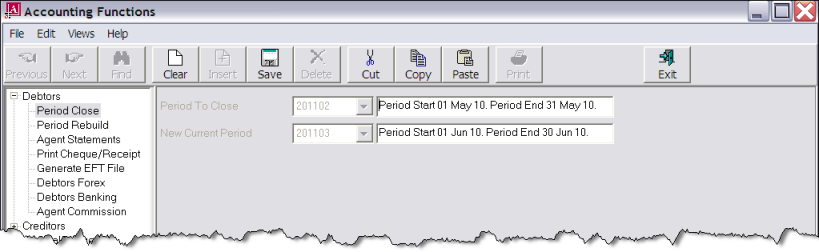
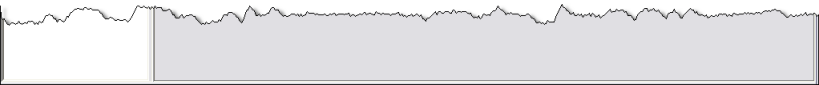
|
|
There are no user selections available in this screen. |
Period To Close (Drop-down, Display Only)
The example in Screen Shot 36: Period Close Screen shows that the current period is 200812—i.e. the 12th and (and in this case) last financial period for the 2008 financial year (1st April 2007 to 31st March 2008).
New Current Period (Drop-down, Display Only)
The above example shows that the new current period will be 200901 (April 2008) when the period close is performed.
To perform the period close, click on the Save button in the button bar.
Depending on the number of transactions, this process is normally completed in a few minutes. The screen above is then re-displayed showing the period to close as the current Debtors/Creditors/GL period.
|
|
The period close needs to be run for each of the ledgers–Debtors, Creditors and General Ledger. The closed period of the General Ledger cannot be in advance of the Debtors or Creditors ledgers. If the GL needs to be left open but the Debtors and Creditors Ledgers can be advanced and closed, then this is possible. The General Ledger can be locked (see Lock Current Period). |
(continued in Bank Reconciliation)